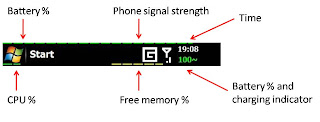
Description:
Simple app that replaces the battery indicator with clock plus percentage battery level.
Information shown:
Show Time and Battery percentage above the top bar (default)
Time in format HH:MM or H:MM or with other separator, 12 hour or 24 hour clock
Date in format DD-MM or MM-DD or with other separator and with or without leading zeros
3 Freely configurable Date/Time formats including week number, month name, day name, seconds, PM/AM
Free memory percentage indicator or MB, updated once per second, great to see if you have memory leaks!
Free disk space in MB for phone storage or flash storage card
CPU percentage indicator, updated once per second, great to see how much work your phone has to do!
CPU Frequency, thanks to NetRipper (great on HD2). Supported phones: Leo/Raphael/Diamond/Topaz/Rhodium/Blackstone/Whitestone and phones having QualComm processor MSM7200, MSM7201 or Snapdragon processor QSD8250, QSD8650.
Battery indicator in percentage, indication if charging (default battery percentage character % is changed into tilde character ~)
Battery Current in mA
Battery Current Force in mA, updated once per second. Note that non-cached values are asked, so the battery driver may give more up-to-date values, but may also drain more battery
Battery Temperature in Celsius degrees
Battery Voltage in mV
Battery Wattage in mW
Process Monitor, show number of processes and/or the Destroyed/Created processes names, prepended with resp. - and + sign, all the changes are displayed one per second, till the last change.
Usage statistics since startup of BattClock, "MinutesDisplayOn", "MinutesStandby", "MinutesUptime" and "MinutesCall"
Total usage statistics, the number of minutes for all sessions monitored by BattClock (survices reboot): on Battery, on Charger and/or since full recharge.
12 Freely configurable registry keys, default phone strength, missed call count, unread SMS, unread email, Uptime Clock and ClockSession. Also String Regkeys can be shown!
12 info items configurable for a BattClock area (number of columsn and rows configurable)
Total control over the BattClock info to show via display formats
12 fonts configurable (size, fontname, Bold/Regular) for above
12 colors configurable, one color per info item. Battery Percentage and Free memory can change color when a medium or low threshold has reached (3 colors configurable).
Gradient Background color configurable
circular changing the last info item, e.g. showing items 2 till 6 for some time in a circular fashion in row 2
6 separate battClockInfo areas configurable
Automatic runtime adaption of BattClock on Portrait or Landscape mode (with negative ClockX setting or separate Landscape settings)
BattClock content can also be shown divided horizontally in one or more rows, e.g. above the Program text
Option to execute a command when the BattClock is pressed ("BattClockPressCommand")
Option to have a multiplier and divider for an Info value ("InfoMultiplier1".."InfoMultiplierN"), e.g. to convert a value from seconds to hours, convert from Bytes to KB or MB.
Option to monitor Wifi, possibility to display/log/stripe:
WifiConnected, indication if Wifi is connected, yes or no
WifiKBitsPerSecond, current speed in Kbits per second
WifiKBytesReceived, number of KiloBytes received for the current session
WifiKBytesSent, number of KiloBytes sent for the current session
WifiKBytes, number of KiloBytes received and sent for the current session
WifiConnectTime, connect time in seconds for the current session
WifiKBytesReceivedTotal, number of KiloBytes received for all the monitored sessions
WifiKBytesSentTotal, number of KiloBytes sent for all the monitored sessions
WifiKBytesTotal, number of KiloBytes received and sent for all the monitored sessions
WifiConnectTimeTotal, connect time in seconds for all the monitored sessions
WifiPacketsSent, number of packets sent for the current session
WifiPacketsReceived, number of packets received for the current session
WifiPackets, number of packets received and sent for the current session
WifiPacketsSentTotal, number of packets sent for all the monitored sessions
WifiPacketsReceivedTotal, number of packets received for all the monitored sessions
WifiPacketsTotal, number of packets received and sent for all the monitored sessions
WifiSignalStrength, Wifi Signal Strength in dBm (typically between -90 dBm and -30 dBm)
WifiSignalStrengthPercentage, Wifi Signal Strength Percentage
Option to monitor Mobile data (GSM/GPRS/3G/HDSPA), possibility to display/log/stripe:
MobileConnected, indication if Mobile data is connected, yes or no
MobileKBitsPerSecond, current speed in Kbits per second
MobileKBytesReceived, number of KiloBytes received for the current session
MobileKBytesSent, number of KiloBytes sent for the current session
MobileKBytes, number of KiloBytes received and sent for the current session
MobileConnectTime, connect time in seconds for the current session
MobileKBytesReceivedTotal, number of KiloBytes received for all the monitored sessions
MobileKBytesSentTotal, number of KiloBytes sent for all the monitored sessions
MobileKBytesTotal, number of KiloBytes received and sent for all the monitored sessions
MobileConnectTimeTotal, connect time in seconds for all the monitored sessions
6 BattClock stripes, per BattClock stripe the following can be configured:
Stripe can indicate any numeric value of the content items
Length of the stripe indicates the percentage left
Background color
3 configurable stripe colors dependent on the thresholds.
3 different thresholds (low, medium, high)
X, Y, X2 and Y2 can be configured, including negative values for maximum control (measured from the right, take into account landscape)
Option that per 10% a few pixels are not drawn, so you have a good feeling of the percentage left.
Option to draw a solid line
Option to draw a gradient line, using low, medium and high color.
Possibility to draw horizontal stripe from left to right or right to left
Possibility to draw vertical stripe from bottom to top or top to bottom
When battery is charging and the battery is 100% alternate the stripe between the configured stripe (gradient) color and background color each second to better indicate it is fully charged
Control the update speed of the display items in seconds via BattConfig "Other Settings" screen, (default) values how often is checked:
CircularSeconds = 3
LogToFileSeconds = 1
BatteryPollSeconds = 120
DetectBackgroundSeconds = 2
StartUpDelaySeconds = 1 (new)
CpuSeconds = 1 (new)
CpuSpeedSeconds = 3 (new)
FreeMemorySeconds = 1 (new)
RegkeyPollSeconds = 3 (new)
WifiSeconds = 1 (new)
InternetSeconds = 3 (new)
FreeDiskspaceSeconds = 60 (new)
ProcessInfoSeconds = 10 (new)
Other features:
Possibility to configure all items to log to a registry or log to file (BattClock.csv), so no need to display those items
Option of minimum elapsed seconds setting before you log to the log file ("LogToFileSeconds"). So only log file updates will be done when there is a change in one of the log items AND the minimum number of seconds have been elapsed. This can keep the log file smaller.
Option to automatically detect taskbar background color changes and take over the background color of a configurable pixel location (great for changing solid theme colors)
Possibility to configure the number of seconds before the battery is polled (default 60 seconds)
Update values at power on/resume immediately
Refactored code, so the BattClock size in memory and performance is on par with previous versions, despite the new features introduced
Very small in memory: 2 Kb in memory (check it with a task manager)
Almost no CPU usage: 0.00 % CPU usage when nothing values have not been changed, check it with a task manager.
Very small on disk: BattClock.exe 61 Kb on disk,
Very efficient resource usage despite the lot of possible features
Automatic detect settings the first time started, dependent of the screen resolution and colour.
Log, Debug and Reg files are created in the same directory as were BattClock is installed. So if you install BattClock on your memory card, it will not take memory away from your phone memory.
Easy configuration:
Configurable realtime, settings changes reflected immediately in BattClock
Configurable via registry settings
Visual feedback if a button is pressed
Content configurable
Location configurable per BattClock area. Clock width, height, X position, Y position. Separate settings for Portrait or Landscape. X position from the left configurable by negative value
Fonts configurable per displayed item
Display Formats configurable per item
Colors configurable per item. Background and Text (Foreground) color configurable.
Log configurable to log to registry and/or Log file
Other settings configurable
Reset, Import and Export settings.
Moved BattClock settings to registry key HKCU\Software\ZuinigeRijder\BattClock3 so BattClock can be used in combination with TouchLockPro
Registry keys are better grouped together for people editing via registry.
BattConfig program translations:
Added translations possibilities for BattConfig. Some translations may be outdated due to the numerous new features, you can help by providing (updated) translations, easy via Excel spreadsheet
Russian translations, thanks to Vadim Bogaiskov
Chinese Simplified translations, thanks to zhongzw
Chinese Traditional translations, thanks to victorchen101
Spanish translation, thanks to animalote
French translations, thanks to YoLoLo
Italian translations, thanks to tigro11 and ephestione
Hebrew translations, thanks to Som30ne
Polish translations, thanks to pupakota alias nothin
Greek translations, thanks to padvou
Arabic translations, thanks to khaeid
Korean translations, thanks to sinfancy
German translations, thanks to Tokl
Serbian translations, thanks to slavissa
Dutch translation, thanks to myself ;-)
Requirements:
Supported resolutions: 240x320, 240x240, 480x480. 480x640, 480x800, etc.
Supported Windows Mobile 6 Classic
Supported Windows Mobile 6 Standard
Supported Windows Mobile 6 Professional
Supported Windows Mobile 6.5
Supported Windows Mobile 5
Also works now on Windows Mobile Standard edition (version 1.6 onwards)
Separate BattConfig program requires .NET 2.0 or higher, does not work on Smartphone, so then you need to use a Registry editor
More information:
BattClock
Download
Thursday, August 11, 2011
BattClock v3.7.1
Subscribe to:
Post Comments (Atom)
No comments:
Post a Comment